You may have heard of purchase requisitions and purchase orders and assumed they were interchangeable terms referring to the same document. Although purchase requisitions and purchase orders are similar in nature, they are two separate documents that occur in different phases of the purchasing process. Purchase requisitions and purchase orders are two key components of Oracle Procurement Cloud. It is crucial for you to understand purchase requisitions and purchase orders before you begin the purchasing process. Let’s explore the specifics of purchase requisitions and purchase orders one at a time.
What is a purchase requisition?
A purchase requisition, or purchase request, is not the actual purchase of an item, but rather, an internal document requesting the purchase of an item or service. A purchase requisition is created and submitted for approval by a requisition requester and must be approved by a requisition approver. Common details listed on a purchase requisition include the following:
- Requested items or services
- Prices
- Quantities
How is a requisition created?
Requesters can use Oracle Cloud Procurement to create requisitions manually or from a Catalog. Utilizing the available Catalogs to search for and add items to your shopping cart will automatically create a requisition. Once you have added all of your items to the cart, you can submit the requisition. You can also add items to your cart that are not a part of a Catalog, these are referred to as noncatalog items. You will need to manually input the details for any noncatalog items you are requesting. Once created and submitted for approval, a requisition is routed to one or more approvers. If the requisition is approved, a purchase order can be created by sourcing the information from the requisition.
How are requisitions managed?
Requesters can use the Purchase Requisitions work area to perform the following actions:
- Search for items in a Catalog
- Create shopping lists
- Add items to a shopping cart
- View requisitions
- Create and manage requisitions
- Submit requisitions for approval
- Withdraw requisitions
- Delete requisitions
- Cancel requisitions
If you need to edit a requisition that has already been submitted, you will need to withdraw it from the approval process. Only Pending Approval or Approved requisitions that have not yet been added to a purchase order can be withdrawn. To withdraw a requisition, select Withdraw and Edit from the Actions drop-down list under the Requisition Lines section of the selected requisition’s page, and then make the needed modifications on the Edit Requisition page. Once edited, you will need to resubmit the requisition for approval. If you need to modify a requisition that has already been attached as part of a negotiation or purchase order, you will have to create a change order for the requisition that will then be submitted for approval. To create a change order for the requisition, select Edit Order from the Actions drop-down list. Your edits will only appear on the original requisition once the change order is approved. You only have the option to delete requisitions that have not yet been submitted for approval. To do so, select Delete from the Actions drop-down list. If you no longer need a requisition that has already been submitted, you will need to cancel it by selecting Cancel Requisition from the Actions drop-down list. This option is available as long as the requisition has not been attached as part of an approved purchase order. For requisitions that are on approved purchase orders, you will need to create a change request that then must be approved, similar to the change order process.


How are requisitions approved?
Once a requisition is submitted, the application sends it to a requisition approver. Oracle Cloud offers an automated approval management workflow that routes tasks from one user or group to another. As a requisition approver, you will need to ensure that you are reviewing key details of the requisition before you choose to approve or reject it. The following steps outline how an approver can approve or reject a requisition:
- In the application, the approver receives an Action Required notification.
- The approver opens the attached requisition.
- The approver reviews the requisition lines and details, along with any comments from previous approvers.
- In the notification, the approver selects the Approve or Reject button.
Approvers cannot reject or approve individual items on a multi-item requisition; they must either approve or reject the requisition in its entirety. Approvers are also able to reassign requisitions to other approvers and add attachments to the requisitions.
What is a Purchase Order?
Once a purchase requisition is approved, a purchase order (PO) can be created. A purchase order is a formal document from buyer to supplier, indicating the details of the actual purchase of items or services. While a purchase requisition is typically only used by those inside your company, a purchase order is sent to suppliers outside of your company. Common details listed on a purchase order include the following:
- Description of items or services being purchased
- Quantities and agreed-upon prices of items or services
- Terms and conditions
- Supplier information
- Delivery information
How is a purchase order created?
The following list outlines various methods that can be used to create a purchase order:
- Processing an approved requisition into a purchase order using the Process Requisitions task
- Configuring approved requisitions to be automatically converted into purchase orders
- Using the Create Order task to manually create a purchase order
- Duplicating an existing purchase order
- Importing a purchase order from a third-party application into Oracle Cloud Purchasing


Processing a requisition into a purchase order
From the Process Requisition page, you can gather requisition criteria to create a purchase order. This page can be found in both the Purchase Agreements and Purchase Orders work areas. You can select the requisition lines that meet your needs and use them to build a purchase order by adding them to the document builder. Requisitions can also be processed into negotiations if you are using Oracle Fusion Sourcing.
Automatic purchase order creation
It is possible that a purchase order can be generated from an approved requisition without any action from the procurement agent. Only requisitions that are created for catalog items or imported through the requisitions open interface are eligible for automatic conversion to purchase orders.
How are purchase orders managed?
The Purchase Order work area can be used by buyers to perform the following tasks:
- View Purchase Orders that require attention, including those that were rejected, failed to submit, or are on hold.
- Review the total number of current and incomplete purchase orders and change orders.
- View any recent actions from other users that have been performed on purchase orders.
- View open order schedules and unprocessed requisitions.
- Review the number of purchase orders that are pending supplier acknowledgment.
- Perform actions related to purchase orders and their associated requisitions.
- Create purchase orders.
- Perform tasks related to the suppliers that are listed on the purchase orders.
You can use the Manage Orders task to search for, review, and manage existing purchase orders. The following list outlines some of the available actions you can perform:
- Create a change order if modifications are needed for the purchase order.
- Delete, cancel, or withdraw the purchase order.
- Close the purchase order.
- Indicate that a supplier has acknowledged a purchase order.
- Review the purchase order’s history.
In order to edit or cancel an active purchase order, you must create a change order. The change order details the modifications to the original order and must be submitted for approval. If approved, the original order is updated or cancelled to reflect the changes. Buyers are able to indicate if a purchase order requires supplier acknowledgment by completing the Required Acknowledgement and Acknowledge Within Days fields on the purchase order. Once a purchase order requiring acknowledgment is submitted for approval, the application sends a notification to the supplier. This gives the supplier the opportunity to propose changes to the order or formally acknowledge the order before it is implemented.
Note: Buyers are able to acknowledge the order on behalf of the supplier. You can close a purchase order if you no longer want it to appear on open document queries and aren’t expecting any other transactions on it.
How is a Purchase Order approved?
Once a purchase order is submitted for approval, it is routed to one or more listed approvers. Once an approver receives an approval request, they will review the details of the request, and choose one of the following options:
- Request additional information regarding the purchase order.
- Reassign the purchase order to be reviewed by additional approvers.
- Approve the purchase order.
- Reject the purchase order.
If rejected, the purchase order is returned to its creator. If approved, the purchase order is sent to the listed suppliers.
Still have questions on purchase requisitions and purchase orders?
Both purchase requisitions and purchase orders are used in companies of all sizes. Utilizing these key documents will ensure that your company stays organized, prepared, and informed throughout the purchasing process. Maverick Solutions offers more training content on Oracle Procurement Cloud and other enterprise software through a training platform called ENGAGE. ENGAGE is Maverick Solutions’ comprehensive, subscription-based training offering for enterprise software. ENGAGE is both a learning platform
(ENGAGE Learn) and a GPS (
ENGAGE Live) for your Oracle Cloud software. ENGAGE Learn contains thousands of training resources and interactive training simulations that walk users step-by-step through complex business processes. ENGAGE Live is accessible in the live Oracle application and guides users in real time with any issues in the system. Offering fully customizable Training as a Service (TaaS), Maverick Solutions can provide your organization:
- Training available anytime, anywhere
- Content that’s always current with software updates
- Interactive simulations
- Learning consultation to determine your organization’s training needs
To learn more,
speak with one of our training experts today! Note: This article was written for Oracle release 21C. Due to the nature of Cloud software and updates, this article may no longer be accurate. If you would like access to the most up-to-date version,
please reach out to our team to learn more.