Maverick ENGAGE
Customization Development Definitions
Last Updated – 10/2021
What are Customizations?
Customizations are any training asset built by Maverick Solutions (“Maverick”) that are not part of the standard assets within ENGAGE Learn (“Learn”)- a digital training sandbox of an Oracle Cloud environment with unlimited 24/7 access to practice hands-on activities without the risk of working in a live environment, or ENGAGE Live (“Live”)- a Digital Adoption solution that accelerates user adoption across enterprise applications, by providing customizable, real-time guidance and support inside the application. (Collectively, “ENGAGE”). Maverick creates customized training assets on behalf of each Client which are unique to the look and feel of the Client’s Oracle environment, processes and procedures. A customized asset may include ENGAGE Learn tutorials, corresponding user guide, or learning paths, or ENGAGE Live workflows, or other in-application guidance tools. Every Oracle release cycle, Maverick updates customized assets in line with the system changes.
ENGAGE Training Asset Types:
|
ENGAGE Learn Asset Types |
Purpose |
|
Standard Topic Document |
Written documentation that discusses particular concepts, detailing the features, functionality and purpose of the Oracle Cloud Application. This documentation includes detailed terms, functions, and information relevant to your Oracle Cloud Application. |
|
Standard Tutorial |
Guided and interactive (simulated) workflow that captures the Oracle interface as Users progress through a process or work area in Oracle Cloud. Each step builds on the previous step. However, the User can enter the Tutorial at any step and can navigate to and step using the Tutorial navigation. These simulations are created from Maverick’s Oracle Instance. Tutorials offer a digital training sandbox for Users to practice functionality outside of the Clients live Oracle environment. |
|
Custom Tutorial |
Guided and interactive (simulated) workflow that captures the Client’s Oracle interface as Users progress through a process or work area in Oracle Cloud. Each step builds on the previous step. However, the User can enter the Tutorial at any step and can navigate to and step using the Tutorial navigation. These simulations are created from The Client’s Oracle Instance and capture the look and feel of what Users experience in their live Oracle Cloud environment. Tutorials offer a digital training sandbox for Users to practice functionality outside of the Clients live Oracle environment.
|
|
Custom Learning Path |
An architected path combining Topics and Tutorials (standard or custom) designed in a specific order for learning Client-specific business processes or functional areas. These are custom built for each client and are designed for specific User-roles within an organization. |
|
User Guide |
Printable guides generated from Tutorials. User Guides are available for all Tutorials, whether Standard or Custom. The guides include images from the Tutorial which can be collapsed so that Step data will only be displayed. It is recommended that User Guides are consumed on the ENGAGE Learn site as they are continuously updated with each Oracle release. Printed material quickly becomes obsolete in a dynamically changing system.
|
|
ENGAGE Live Asset Types
|
Purpose |
|
Workflow |
A series of steps that help users learn an objective or complete a task through a series of step-by-step actions. These steps display as a layer over the live Web Application. |
|
Tool Tip |
Provide users with static contextual information when there is a need for additional information on a page. Will always be present in the User Interface (UI) until turned off. |
|
Announcement |
An announcement to inform users about items that need user’s immediate attention. These can include videos, external links, or attach to a flow. (Note: Attached flow will be charged separately.) |
|
Launcher |
Button or in-system tool tip that launches into a URL, video, or workflow. |
|
Checklist |
A set of resources grouped together as a list of tasks; completion is tracked. |
|
Validation |
Field based validation with customizable rules. Shows as green checkmark when rules are followed successfully. |
|
Link |
A link to a specific, Client-owned document, website, etc. that lives within the self-help menu or checklist widget. |
|
Video Link |
A link to any external video that lives within the self-help checklist widget and opens in a pop-up. |
|
Text |
A text entry that provides additional information to the user which lives in the self-help widget or checklist and opens in an in-system pop-up. |
Maverick’s expectations of the Client during the Customization Development Process:
- Client will need to provide Maverick with the URL and user credentials for the Client’s development instance for each functional area that requires Maverick services. These credentials will come with the appropriate security and access required to perform the transactions associated with creating custom assets.
- Continuation of system and role access must be provided throughout the development process and contract lifecycle in order to create and maintain customized assets. This includes reinstatement of access within 24 hours of a system refresh/update.
- For every day beyond this 24-hour period without access, the deliverable(s) will be delayed 1 day.
- Client will assign internal stakeholders to each of the Roles listed on the Roles and Responsibilities chart.
- Customization timelines are dependent on the availability and responsiveness of these Client Roles. Delays in responsiveness may cause a delay in the projected development timeline.
- The Client is responsible for providing adequate documentation and data for Maverick to create the customized assets. These are, at a minimum, thoroughly documented test scripts and matching data in the Client environment. Test scripts list out each step that should be taken within the system for a given transaction and should include expected results.
- Changes to the overall Client project schedule or scope may impact Maverick’s ability to complete ENGAGE customization work by the scheduled due date. The Maverick Project Manager will work with Client’s internal Project Manager to identify and mitigate risks and challenges due to project schedule changes. Changes in the project schedule or scope may require a change order for impacted schedule, scope, level of effort, and associated pricing. A change order must be complete before additional development outside of the original scope or budget can begin.
Roles and Responsibilities during Customization Development Process:
This table below will help the Client understand the necessary Roles and Responsibilities for the Client internal project team(s), and the Maverick Team, related to asset customizations to ensure a smooth and successful delivery. The intention of this information is to help in the planning process to ensure adequate personnel are available to complete the work related to the custom training assets.
|
Client’s Training Implementation Roles |
Responsibilities |
|
Project Sponsor(s) |
Ensures resources are available to support the project as defined by our agreed upon Statement of Work (SOW). |
|
Project Lead(s) |
Confirm and sign off on the accuracy of the test scripts for delivery to Maverick Solutions. Responsible for Client data needed for use in customized training assets. Final approvers of customized training assets. |
|
Functional Lead(s) |
Analyze business requirements and share relevant Oracle software system customization decisions with Maverick. Responsible for validating test scripts, and reviewing and providing feedback on the customized assets with the Maverick team during the development process |
|
Technical Lead(s) |
Manages technical aspects of software development flow in a specific context or team. Also responsible for curating test scripts during the requirements gathering phase of customization development. |
|
Subject Matter Experts (SMEs) |
Reviews and provides feedback on the customized training assets in the relevant area of expertise. |
|
Implementer |
Provides strategic guidance. Documents sources for all customized training asset development (test scripts, business process documents, etc.). Ensures Maverick’s access to appropriate areas of the Oracle system and relevant roles in order to create the training assets. *Note: This role can vary by Client depending on the implementer’s contractual obligations. |
|
Maverick’s Training Implementation Roles |
Responsibilities |
|
Maverick Solutions Learning Consultant |
Assists Client through the ENGAGE customization development process by helping the Client determine what ENGAGE content will be customized, and what Learning Paths will be developed that would provide the most value to the Client and their learners.
*Note: All other Learning Consultant services would be an additional staff augmentation cost.
|
|
Maverick Solutions Project Manager |
Manages the Maverick team’s resources, work assignments, and schedule for creation and vetting of assets for the project. Work collaboratively with the Client to address and mitigate risks or challenges during development and review cycles. Manages the overall training project scope and customization development process for Maverick.
|
|
Maverick Solutions Client Success Manager |
Is the primary point of contact for Maverick ENGAGE questions, feedback, contract requirements, user management, reporting, assessing additional contractual needs, and the overall quarterback during the Clients contractual lifecycle.
|
|
Maverick Solutions Technical Support Manager |
Point of contact for ticketing, technical support, technical onboarding, and various other technical functions throughout the project lifecycle.
|
|
Maverick Solutions Content Developer |
Reviews and analyzes documentation (test scripts, training documentation, etc.) provided by the Client in preparation for customization development to ensure completeness and thoroughness of requirements. Creates and manages custom asset development. Executes the creation of learning paths as identified by the Learning Consultant.
*Note: Client data that needs to be staged for use in customized training assets is the responsibility of the Client.
|
Time Commitment Estimations During the Customization Development Process:
This table below will help the Client understand the range of time commitments for the Client internal project team(s) related to asset customizations to ensure a smooth and successful delivery. The intention of this information is to help in the planning process to ensure adequate time is allotted to complete the work related to the custom training assets.
|
Activity |
Client Time Commitment Estimations |
Expected Timeframes |
Additional Information |
|
System Access |
1-2 hours |
1 week before test scripts are provided to Maverick |
Maverick will need functional system credentials with proper access and security permissions to be able to begin and complete the customization development. |
|
Complete the Order Form for customizations |
4-8 hours total per Application (dependent on # of customized assets) |
Dependent on deployment and project cycle |
Client will be asked for input at various stages throughout the project lifecycle. At project start, functional leads will be engaged in conversations with the Maverick Learning Consultant and other Maverick project members, to identify, review and confirm the desired customizations within each application.
*Note: There are separate documents and processes for identification of ENGAGE Learn assets vs. ENGAGE Live assets that will be introduced at project kickoff.
|
|
Requirements Gathering (Test scripts and data) for custom training assets |
20-30 minutes per customized asset |
2 weeks before active development begins on customized asset |
During requirements gathering, Client Technical Leads will be asked to pull test scripts and Client Functional Leads will be asked to validate those scripts. These test scripts must be mapped to the corresponding asset ordered and should include all relevant data, access/role information, and any specific notes that should be included in the customized asset. Having these fully vetted scripts is crucial and significantly reduces the amount of time spent in Subject Matter Expert (“SME”) review.
*Note: Test scripts should not only be pulled but validated by the Client before submission to Maverick.
|
|
Review of customized training assets |
15-30 minutes per customized asset, x2 review rounds |
Recurring live review sessions held weekly throughout development |
When development is complete and content is ready to be reviewed, Client Functional Leads can expect to spend 15-30 minutes per asset providing feedback. There are 2 review rounds per asset assumed in the timeline. The second review is typically shorter per asset (10-20 minutes). We review the assets with you as soon as they are ready to review. We aim to have a weekly check-in and review meeting during the active project cycle.
|
|
Approval of customized training assets |
5 minutes per customized asset |
Occurs during recurring weekly review sessions, typically in the 2nd review round for each asset |
After two review rounds, if needed, there can be a final approval round, which should not take more than 5 minutes per asset, as it’s a confirmation of changes made and not a full review. This step may not be needed if Approval is granted during one of the initial review rounds. Final approval is typically granted by the Project Lead or Functional Lead. |
|
Learning Path identification |
2-4 hours per Application |
30 days prior to the expected publication and use of Learning Paths |
Maverick’s Learning Consultant Team will work with the Client’s implementer and Client’s project team to identify the best architecture for a Learning Path(s) based on the Client’s needs. The final identified Learning Paths will be documented in the Order Form. |
|
Learning Path creation |
N/A |
Creation of each Learning Path takes 1-2 days Creation of a Learning Path Package typically takes 1-3 weeks |
Maverick will create the Learning Path(s) based on the Order Form. Any changes to a learning path after the Order Form has been completed will add additional days to the creation time. Development turnaround time for a single Learning Path is 1-2 days. Development turnaround time for a complete Learning Path package is typically 1-3 weeks, depending on the number of Learning Paths identified and the complexity of those Learning Paths. |
|
Learning Path review and approval |
30 min-1 hour |
Occurs during recurring weekly review sessions as individual Learning Paths are completed
The full Learning Path Package will be reviewed once all development is complete |
We review the individual Learning Paths with you as soon as they are ready to review. We aim to have a weekly check-in and review meeting during the active project cycle.
When development is complete and a Learning Path package is ready to be reviewed, Client Functional Leads can expect to spend 30 minutes – 1 hour per Learning Path package providing feedback or approval. This step is just a final review of the comprehensive Learning Path package.
|
|
If access or data issues arise |
15-30 minutes |
A one-day delay for every day we do not have access to the Client’s system or if data issues arise, may occur |
Throughout the course of development, Maverick will need points-of-contact if we have access issues or data issues while capturing customized assets. This communication usually takes place via email; however, if it would be easier to have a call to discuss, those meetings are estimated at 15-30 minutes. |
Sample Customization Development Schedule:
Note: The development schedule below shows 2 weeks of a typical 3-4 week project cycle and assumes unlimited access to client Subject Matter Experts for reviews upon completion of materials. Actual review schedule will depend upon client priority and availability.
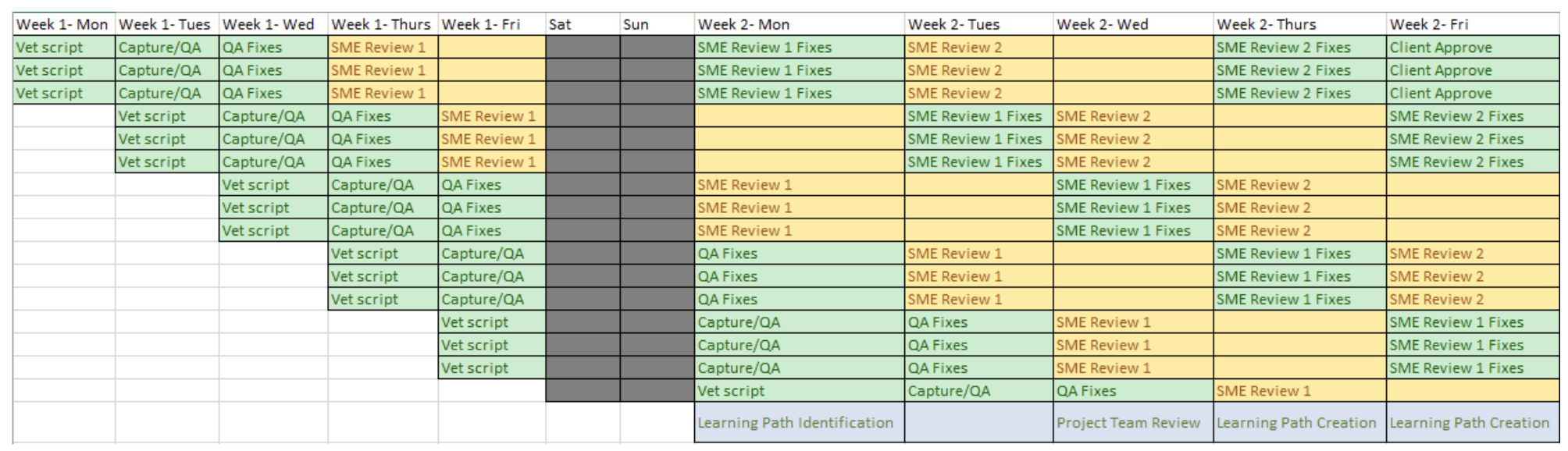
Sample ENGAGE Learn Customization Project Cycle:
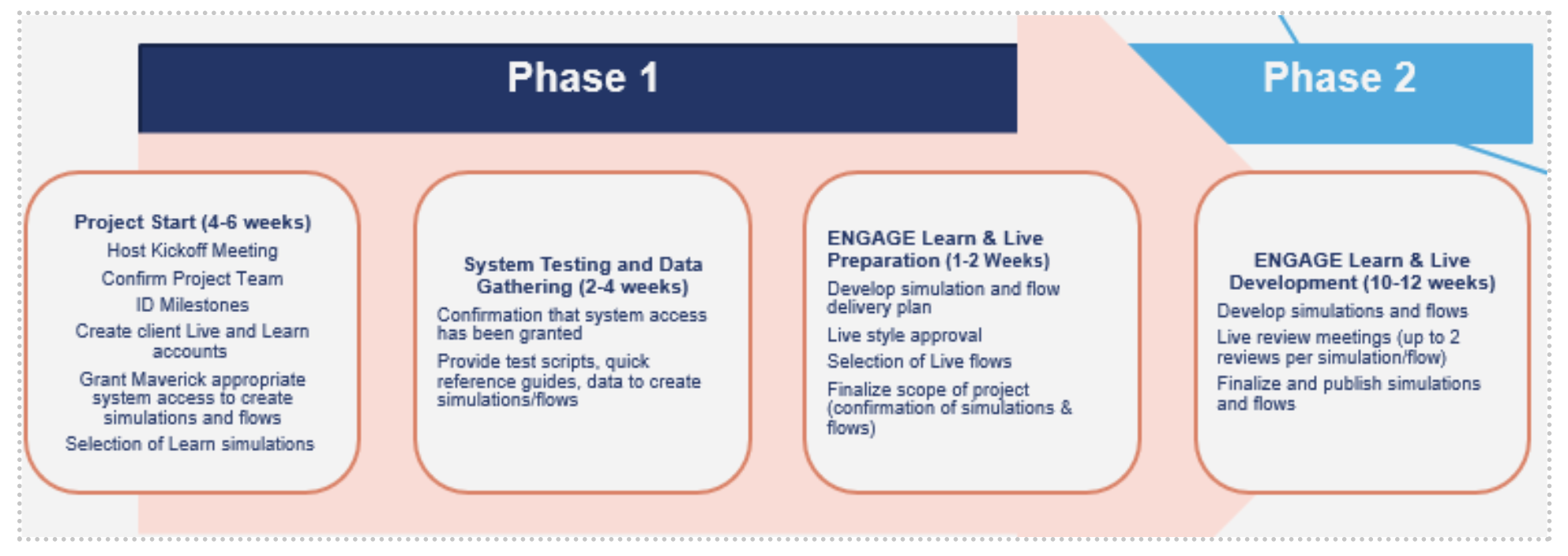
What is Maverick ENGAGE?
Maverick ENGAGE is an enterprise, subscription-based, Training as a Service (“TaaS”) platform for Oracle Cloud Applications. Maverick ENGAGE delivers training assets for all types of Oracle Cloud users and applications.
ENGAGE Learn Overview:
As part of Maverick’s Training as a Service (TaaS) offering, Maverick ENGAGE Learn (“ENGAGE Learn” or “Learn”) is a subscription-based online training platform that delivers continuously updated, 24/7 learning opportunities for Oracle Cloud Application users. Learn creates a way to drastically reduce the time and financial commitment to keep the Client’s users’ training up to date. Learn is updated with each Oracle release and keeps pace with the latest features and release cycles. As technical and functional updates are rolled out in the Oracle Cloud software, Maverick will update the applicable training components and deliver the updated training content directly to subscribers online, through the subscription. We offer a large amount of searchable, customizable content available in several outputs: interactive tutorials, user guides, learning paths and thorough topic documents. ENGAGE Learn’s interactive tutorials offer unique learning opportunities. For subscribers of ENGAGE Learn, Maverick will include a digital training sandbox of Client’s Oracle Cloud environment with unlimited 24/7 access to practice these hands-on tutorials. This enables your employees to learn at their own pace and on-demand without the risk of working in a live environment.
Summary of ENGAGE Learn:
|
|
ENGAGE Learn |
|
Purpose |
Custom training for Oracle Cloud Applications |
|
Audience/Users |
Configuration Users, Core Users |
|
Environment |
Stand-alone digital training sandbox environment |
|
Assets |
Topic Documentation, Interactive Tutorials, User Guides, and Learning Paths |
|
Updates |
Quarterly |
|
Language |
English |
ENGAGE Learn User Types:
|
Configuration User |
A select group of individuals responsible for working with the system implementer to design, configure and test the Oracle Cloud system- the Project Team. Requires a deep dive into the software, covering functionality as well as setup and configuration of the software to prepare the Project Team to make informed system design decisions for the implementation.
|
|
Core User |
Anyone who uses the Oracle Applications daily to perform essential job functions. Training for Core Users focuses on operational functions and transactions. For example, running payroll or administering benefits enrollment; entering and reconciling financial transactions, creating a requisition or receiving inventory; or creating reports.
|
ENGAGE Learn Language Translation:
Maverick’s training content is developed in English. For translation into other languages, Maverick utilizes machine translation via a plug in that will translate content on each page into any supported language.
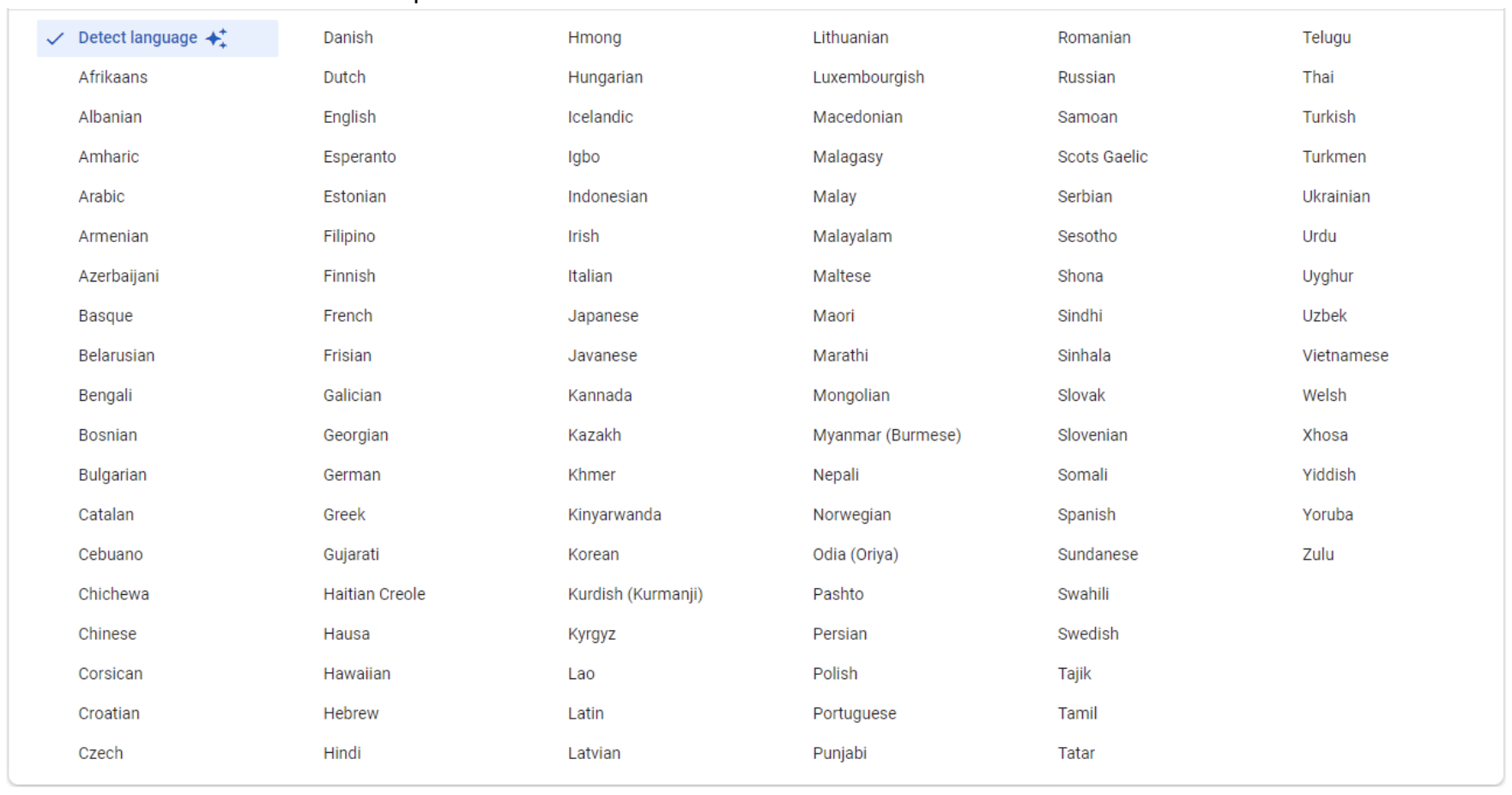
Supported Oracle Languages:
https://docs.oracle.com/en/cloud/paas/content-cloud/administer/supported-languages.html
|
|
ENGAGE Live Overview:
Maverick ENGAGE Live (“ENGAGE Live” or “Live”) is a Digital Adoption solution that accelerates user adoption and improves efficiencies across enterprise applications, by providing customizable, real-time guidance and powerful analytics inside the application. Maverick creates and updates the in-application guidance for our Clients as Oracle Cloud applications evolve and as business processes change. Employees are able to quickly navigate the application so they can complete their tasks quickly and accurately in the live system.
Live promotes:
1. Faster Onboarding. Through in-app guidance, a new employee can begin using the application quickly with the help of customized guidance
2. Easier Change Management. Quickly communicate and execute changes with announcements, checklists, and validations inside the application
3. Better Process Compliance. Track, measure, and increase business process and regulatory compliance with data validations and process analytics
4. Actionable Insights. Analyze how users interact with the system, providing actionable insights on how to solve adoption challenges. 5. Reduction In Support Tickets. By providing in the moment support/help with a broad search capability, ENGAGE Live allows users to find help on their own, using the pre-built training flows in lieu of always needing to submit a support ticket
ENGAGE Live, the proactive digital adoption platform, goes beyond walkthroughs and tooltips, focusing on business processes, outcomes and employee productivity.
Summary of ENGAGE Live:
|
|
ENGAGE Live |
|
Purpose |
In-application guidance |
|
Audience/Users |
Self-Service Users, Core Users |
|
Environment |
Client’s live environment |
|
Assets |
Workflows, Tool tips, Announcements, Launchers, Checklists, Validations, Links, and Text. |
|
Updates |
Quarterly, or as needed |
|
Language |
English |
ENGAGE Live User Types:
|
Self Service User |
The occasional user of the application who will be performing self-service tasks in the system. For Example, updating personal information, entering expense reports, completing timecards, etc.
|
|
Core User |
Anyone who uses the Oracle Applications daily to perform essential job functions, and training focuses on operational functions and transactions. For example, running payroll or administering benefits enrollment; entering and reconciling financial transactions, creating a requisition or receiving inventory; or creating reports.
|
Maverick Staff Augmentation
In addition to Maverick ENGAGE Learn training and ENGAGE Live in-application guidance, Maverick can provide additional temporary resources to implement required training services for the Client’s implementation. Considering temporary augmentation during implementation can provide the additional knowledge, support, and lift needed during an implementation to allow Clients’ staff to focus on both their day-to-day responsibilities and implementation related work.
Staff Augmentation Services:
|
Title |
Description |
|
Organizational Change Management (OCM) Consultant |
Help Client to assess the impacts of SaaS implementation, determine gaps, user profiling, analysis of each staff member’s predicted speed to proficiency, mitigation plans and what changes will do to the Client’s ecosystem. Help Client’s transform the ways in which the organization operates related to a SaaS implementation. This also includes journey mapping by role, department, process formation (and validation) with deployment strategies.
|
|
Enterprise Learning Consultant |
Beyond the standard Learning Consultant role, an Enterprise Learning Consultant will help Client put together training plans by role or department, create communications, and other training collateral in support of a SaaS software deployment. Additionally, they can help identify and build any required training content outside of Maverick Learn and Maverick Live assets.
|
|
Training Manager/Coordinator |
A Training Manager or Training Coordinator works with Client to map and schedule all related training activities for the Client’s organization, related to a SaaS deployment. |
|
Oracle Implementation Consultant |
Implementation Consultants are available to help with tactical implementation tasks. |
|
Training Developer |
Training Developers are available to build additional training as needed for your implementation. These developers are typically used to develop training outside the Oracle system training with Maverick ENGAGE. |
