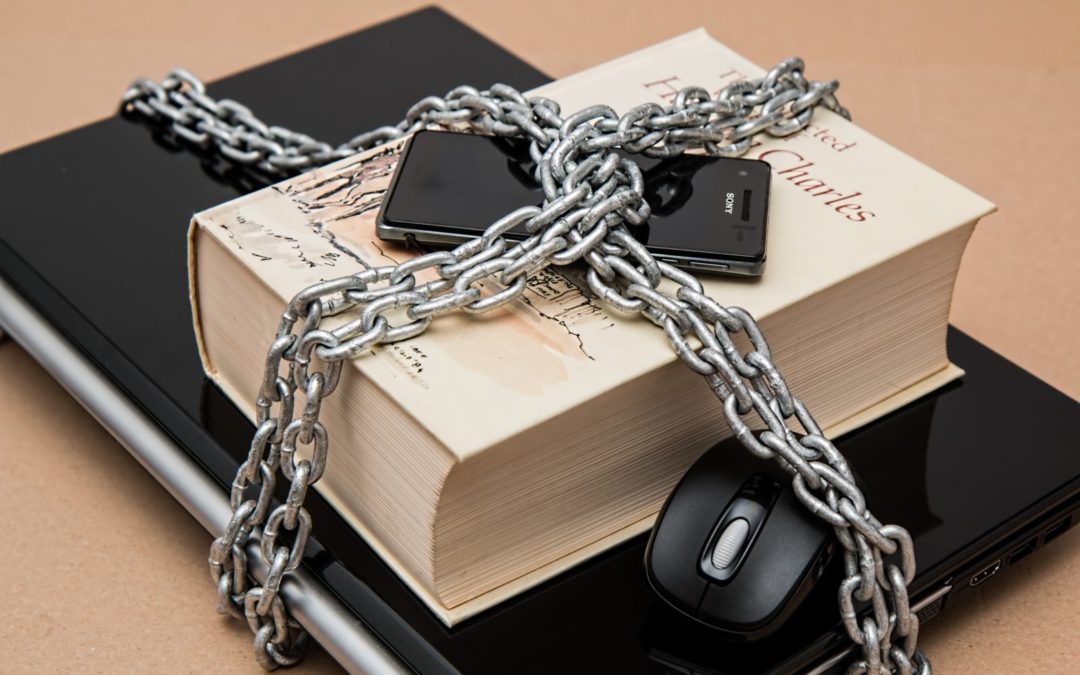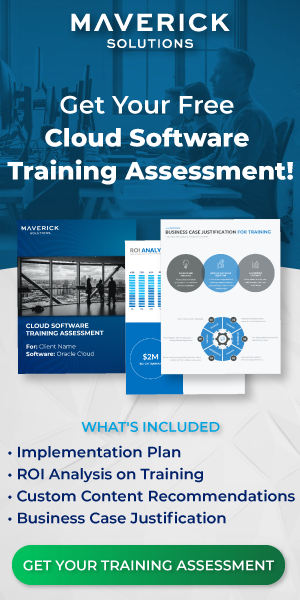Data security is one of the most important issues that a company must manage. Without the ability to keep client, employee, and prospect information secure, the trust in a company is lost. A business cannot run without relationships and relationships cannot be made without trust, so ultimately the company will not profit.
So, what can be done to ensure the company profits? That trust can be built, and relationships can be made? This post will get into some of the key features that answers these questions. It will discuss the importance and meaning of data security, how it has changed due to remote working, and ways you can easily implement it into your workplace.
What is data security?
So, what is exactly is meant by data security? It is simply the means that are taken to protect data from being accessed by people, companies, and sites. This unauthorized access of data can cause not only breeches in trust, but also legal issues and even criminal activity.
Data security can be applied using one or a combination of the following technologies and techniques:
- Logical controls
- Organizational standards
- Safeguarding techniques
- Physical security
- Administrative controls
These help to limit or even eliminate the unauthorized use of the data that companies collect, create, receive, transmit, or store. The importance of shielding your data from unauthorized people is even more important today then ever before. As the technology world grows so does the data that makes it run, not to mention the now remote nature of companies. How data was stored is important to note, but more importantly how data should be stored as more and more employees work from home.
Types of data security and their capabilities/solutions
The following are the most used data security practices and terms:
- Data Resiliency – refers to how quickly a company or data center recovers after a data breach. These breaches can be any type of failure from hardware problems to power shortages to disruptive events. Having a strong resiliency is key to a company’s growth as well as planning for the future. Being able to bounce back and having a plan in place to ensure that the comeback is as smooth as possible, makes for a timely and effective new start that clients can have confidence in.
- Encryption – is the use of an algorithm to transform normal text into an unreadable format. These encryption keys scramble data allowing only those authorized to see the data the ability to read it. Encryption can scramble file and databases and often include security key management capabilities.
- Data Masking – is a similar strategy as encrypting but allows for more use of the data without giving away relevant information. Organizations can train people and develop their product using real data. This data is often not personally identifiable information (PII) allowing for development growth.
- Data Erasure – this type uses software to completely overwrite data on any storage device. This type of data wiping is far more secure and ensures that the data is not recoverable.
These data security practices are used in numerous companies and help to maintain a secure environment. The software, solutions, and tools that companies use to put these into practice vary depending on company needs and budget. It is also a common practice, as well as a recommended one, to have data strategies in place to ensure data security is in effect across all areas of the company.

The following are four common strategies that companies use to incorporate people, processes, and technologies into one common plan to establish an organizational culture of protection across all areas of the company.
- Physical security of user devices/servers – This strategy involves ensuring that, regardless of where data is stored, it is protected from break-ins, unsafe temperatures, and fire suppression measures. Having a physical environment tamper with a device can be unsafe and lead to data leaks or complete loss of important information.
- Access Management – This strategy follows the “least-privilege access”. This means that as few people as possible have access to administrative accounts. Keeping access to only a few people that absolutely need it to complete their jobs means less space for human error or breaches.
- Backups – A common strategy that involves having a copy of all critical data. It is also important that the copies have just as much security measures as their primary sources.
- Network and endpoint monitoring – involves implementing threat management, detection, and response tools across on-premises and cloud platforms. Having these tools in place allows for awareness of any suspicious activity throughout the lifecycle of a piece of information.
These strategies are important to implement into your company in a way that makes sense for your needs. These can often be inexpensive and crucial to growing your business in a safe and manageable manner. Having a plan in place allows for peace of mind for your leadership and for the customers that have trusted you with any sensitive information.
3 easiest ways to keep data secure when employees are working from home
Below are the three easiest ways to ensure data security for remote or in-office employees:
- Ensure that your employees and users know their responsibility in protecting information.
Training employees in the importance of good security is an easy and cost-effective solution to ensure that the company is on the same page and that the measures that are put in place are understood on a grand scale.
Teaching employees what to look out for adds a secondary “human firewall” to your security and can play a critical role in safeguarding data.

- Two-step verification for emails and other applications with high amounts of data.
Using a two-step verification method is an easy and effective way to add an extra step of security to your accounts and the information they hold.
Having not only a login password, but also a login connected to an employee’s personal device or email ensures that the person is in fact who they say they are, and they are authorized to view the data they have access to.
- Updating frequently for all software and applications.
Updating applications is one of the easiest ways to ensure that your software are running as efficiently as they can, but it is also an easy way to add a layer of security to your data.
All companies have measures in place that help keep data safe—software providers are no exception. Updating the software means you are applying any safety updates made to your applications and using them to your advantage.
In conclusion, there are several ways to ensure that your data is safe regardless of where your employees are working from.
Taking the time and initiative to implement even a few of these ideas is not only a necessity for the company, but also to the people and clients the company serves. Having trust and security is needed and the only way a company can grow on a greater scale.
Maverick Solutions knows how important data security is to companies. And as our employees have started working from home full time, we’ve gone through the steps to make sure our data is secure no matter where our employees are.
Learn more about Maverick
Maverick Solutions has built training specifically with Cloud software (like Oracle Cloud, Workday, Salesforce, etc.) in mind. ENGAGE, Maverick Solution’s Training as a Service offering, is updated quarterly.
It is fully customizable, comprehensive, and available 34/7/365. We work with your team to build learning paths, customize training documentation to match your company’s unique business processes, and customize training to look and function like your instance of Oracle Cloud.
ENGAGE helps companies see the following:
- Decrease in IT support tickets.
- Increase in user adoption.
- Increase in user proficiency.
- Increase in ROI on Oracle Cloud investment.
ENGAGE can be broken down into two parts: ENGAGE Learn and ENGAGE Live.
ENGAGE Learn takes part outside of the SaaS application. It’s where users can learn about and practice business processes before even logging into the software.
ENGAGE Live sits right on top of the software, ready to help your users at the point of need! With ENGAGE Live, users have access to step-by-step instructions and alerts right in the application.
Maverick Solutions’ training offering gives you the full training package.
- ENGAGE Learn has step-by-step walkthroughs of all Oracle Cloud applications. Our walkthroughs guide you and your team through complex business processes such as filing expense reports, submitting timecards, and managing talent, skills, and accomplishments.
- ENGAGE Learn has over 20,000 training documents across all of the Oracle Cloud applications.
- ENGAGE Learn is a subscription-based training offering that is always updated to match Oracle Cloud updates.
- ENGAGE Learn is fully customizable, comprehensive, and available 24/7/365.
- ENGAGE Live is a digital adoption solution. We build step-by-step instructions live in the application so your users are guided through business processes.
- ENGAGE Live can also act as a messaging system live in the application so your team can put important messages in front of your employees at the time of relevance.
- We also offer training experts who can lead instructor-led training sessions in person or virtually!
- We have training consultants who will work with your team to build custom learning paths for the various roles in your organization.
If you want to learn more about our Training as a Service offering, ENGAGE by Maverick, speak with one of our training experts today!