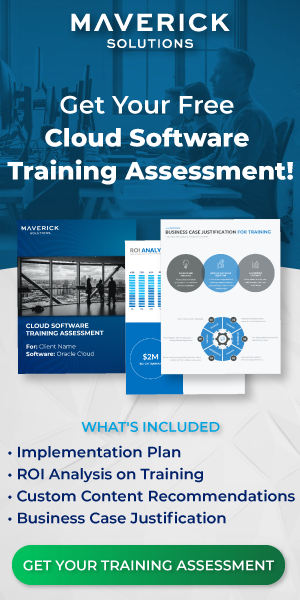[vc_row][vc_column][vc_column_text]In order to implement Oracle HCM Cloud, you will need to complete both implementation tasks that are common to the full suite of Oracle Cloud products as well as the common HCM implementation tasks.[/vc_column_text][vc_column_text]
What are common HCM implementation tasks?
Common HCM implementation tasks can refer to two things:
- The Define Common HCM Implementation folder in your HCM implementation project.
- The set of tasks you need to complete for HCM to function as expected, which includes those in the Define Common Applications Configuration for Human Capital Management folder.
How many tasks is that?
A lot. Most tasks are fairly short and straightforward, so don’t get overwhelmed.
There are three ways to access the necessary tasks:
- Navigate to Setup and Maintenance and select the Workforce Deployment row from the Setup drop-down menu in the upper-left corner.
- Navigate to Setup and Maintenance, select the Tasks icon, select the Manage Implementation Projects row, then find and select the HCM implementation project.
- Navigate to Setup and Maintenance, select the Tasks icon, select Search, and search for the appropriate tasks.
If you have never implemented Oracle HCM Cloud before, the Implementation Project is going to be the easiest way to see the common tasks because they are organized in the Define Common Applications Configuration for Human Capital Management folder.[/vc_column_text][vc_column_text]
Before you implement Oracle HCM Cloud
Before you can start on the tasks in the Define Common Applications Confirmation for Human Capital Management folder, you will need to complete various common implementation tasks. These tasks need to be done for the business as a whole, regardless of the application being used. These tasks are found in the implementation project as well as in the following functional areas in the Functional Setup Manager:
- Initial Users
- Enterprise Profile
- Legal Structures
- Organization Structures
- Financial Reporting Structures
- Workforce Structures
Some of the prerequisite tasks include:
- Manage Geographies – You will use this task to define geographical information so you can later define addresses.
- Manage Legal Entities – You’ll use this task to define organization parameters.
- Manage Currencies – Use this task to specify the main currency and applicable conversion rates.
- Manage Primary Ledgers – This will need to be set up for financial activity in applications such as payroll or accounting.
- Manage Job Roles/Manage Job Duties – You will use these tasks to set up users and their permissions to use the system.
It is essential that you navigate through the six functional areas listed above and complete all the required implementation tasks prior to implementing HCM. This ensures you have the proper setup to start HCM configuration.
Tip: Required tasks are indicated by an asterisk throughout the Oracle system.
Think of it like creating the foundation for a skyscraper. Each skyscraper in the city might be different, but all the foundations are the same. This is true with the Oracle applications as well. You cannot start to build the HCM skyscraper, for example, until you have finished the overall Oracle foundation, or else you will run into errors and/or fields with no available options.
[/vc_column_text][vc_column_text]
Ready to implement Oracle HCM Cloud?
Great! As previously mentioned, there are two main folders within the implementation project that contain the common required tasks for implementation:
- Common Application Configuration for Human Capital Management -This folder contains tasks like Enterprise Structures, Workforce Profiles, Security, and Approval Rules that rely on HR information to be created, but affect all applications used within Oracle.
- Common HCM Configuration – This folder focuses more on HCM-specific tasks such as Workforce Records and Business Processes.
[/vc_column_text][vc_column_text]Once you have navigated to the HCM implementation project, you will have a variety of folders for the functional areas within HCM. Many of the common implementation tasks can be found within each functional area; however, the folder with the most complete listing of common implementation tasks is Workforce Deployment.
After you’ve expanded the Workforce Deployment folder, you will see the Common Application Configuration for Human Capital Management and the Common HCM Configuration folders.
The Define Common Applications Configuration for Human Capital Management folder is pictured below along with the folders nested within it:
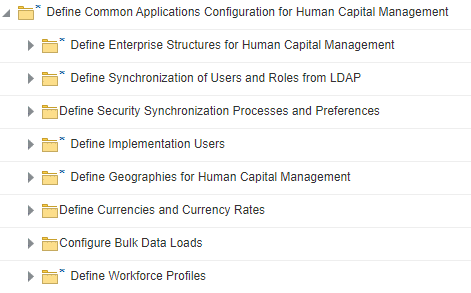
You can see that not all the subfolders are required. However, it is still recommended to implement all of them. For example, without currencies or currency rates, you will not be able to later implement payroll, compensation, or benefits. If you have implemented other applications already, some of these tasks may look familiar. These tasks, however, are specifically for integrating HCM with the rest of Oracle and must be implemented separately.
The Define Common HCM Configuration folder
When you think Common HCM implementation, you are probably picturing tasks more along the lines of the tasks in the following screenshot:
Note that only the Defining Workforce Records and Setting up Banks, Branches, and Accounts folders are required.
Workforce records are the information your company needs in order to employ, manage, and schedule your employees. The tasks to configure include person availability, person/employment record values, environment, health, and safety regulations, and eligibility profiles. Once you have defined these values in either compensation management or workforce deployment, they are automatically defined in the other.
The Set Up Banks, Branches, and Accounts folder is another required folder for Common HCM implementation. This is required in order to setup payroll and other necessary HR functions. You must have at least one bank, one branch within that bank, and one account in that branch. You can have multiple banks, multiple branches within a bank, and multiple accounts within a branch. You’ll need your financial information including account numbers in order to implement these tasks.
Congratulations! You have now successfully implemented the common required HCM implementation tasks.[/vc_column_text][vc_column_text]
Oracle’s common tasks: explained
What Oracle considers “common tasks” aren’t necessarily obvious. When we think of HR and HCM we tend to immediately think of payroll and benefits. Those require implementation as well; however, they aren’t included in common tasks above as every business has very unique needs when it comes to payroll and benefits.
For example, one business may only have part-time employees and have no need to setup benefits since according to their policies no part-time employees are eligible while another business may outsource payroll and therefore not need to set it up in their oracle system.[/vc_column_text][vc_column_text]
Things to consider for an implementation
Below are two pictures of other areas that are common to implement in order for HCM to function as expected. The list on the left shows the work areas as Functional Areas on the Setup and Maintenance main page and the list on the right shows them in the Implementation Project folder. The benefit of navigating to tasks by selecting the functional area in the list is you can toggle the results in that folder using the Show drop down list to show either All Tasks or just Required Tasks. This can make it easier to determine what needs to be implemented and configured.
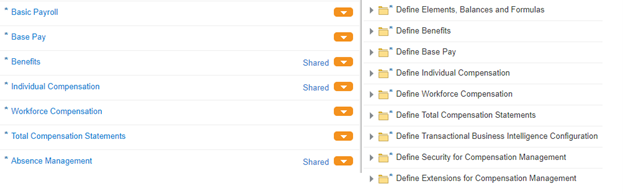
You may be wondering why these tasks aren’t included in the Common HCM Implementation folders. Many of these tasks can also be accessed from the Home Page in the My Team work area through either Show More or Workforce Compensation. This means that while they are very much a part of setup, you do not have to specifically be an implementation user in order to complete them.
For instance after setting up initial salaries, currencies, grade rates, employment status, and comp ratios, you can edit an individual’s salary or compensation for a direct report by navigating to Team Compensation.
Note: You will still need to have the appropriate job role and security privileges to access various parts of Oracle Cloud.
Additionally, benefits, payrolls, and compensation plans are not considered required tasks as not all companies who use Oracle are going to have use for every task.
This is important to know because if you are using the Functional Area list to complete the tasks, the Show drop down list will have to be set to All Tasks in order to implement these common HR tasks. The tasks are logically named so any HR professional should be able to easily tell from the list which tasks they need.
How can you check task status?
A useful tool in the implementation project task list is the Status column. In the Status column you can at a glance tell which tasks have already been completed and which are not started. The completed tasks will have a white checkmark in a green circle as an icon within the column while a not started task will have a blue square icon. You may need to set a task complete manually.
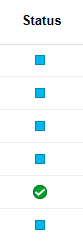 [/vc_column_text][vc_column_text]
[/vc_column_text][vc_column_text]
Summary
In summary, there are two main folders in the implementation project folder Workforce Deployment that contain almost all the tasks you need: Common HCM Implementation Tasks and Common Application Implementation Tasks. If a task is required, it will have an asterisk at all levels of the folder structure. Once you have completed all of the required implementation tasks, there are also multiple non-required implementation tasks that are nevertheless extremely common in HCM and highly recommended including payroll, benefits, absence management, and talent management tasks. These non-required implementation tasks can often be accessed for editing purposes from the home page without going through setup and maintenance.
If you need more in-depth information on implementing HCM or updating your company’s HCM implementation, Maverick Solutions can help. Our courseware contains user guides and practice tutorials for every task. Contact one of our training experts today to set up your Oracle Cloud Training subscription and benefit from our comprehensive examples that go into detail for every common HCM implementation task so you can be confident that your business has a firm footing in human capital management.[/vc_column_text][/vc_column][/vc_row]