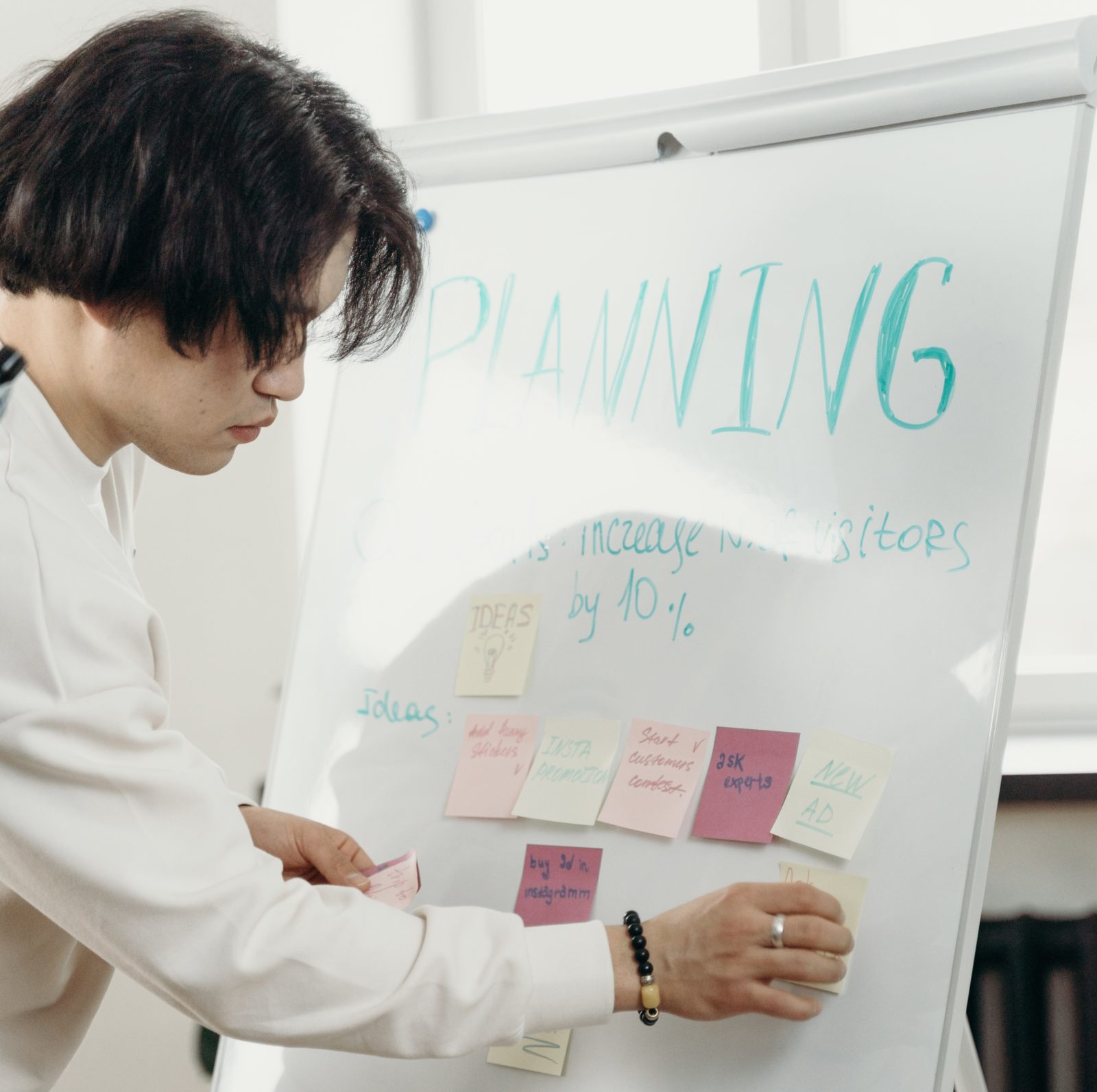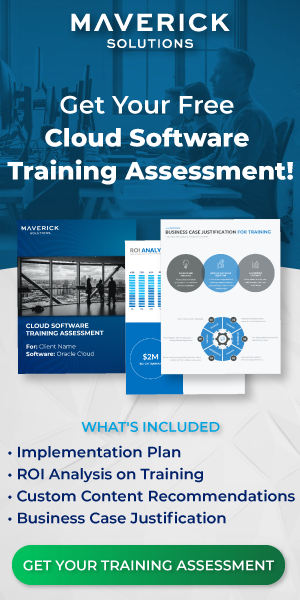Author: Gabby Paspa
Are sprints faster? Using sprints in Oracle PPM Cloud.
In Oracle Project Portfolio Management (PPM) Cloud, there are numerous ways to build and execute a project. One way that is gaining more and more traction in the project management world is sprints. These are not the dreaded runs that a coach might make you do for punishment or to whip the team into shape.
Instead, this is referring to the short and efficient durations of time that help a team deliver a higher number of product resolutions. They are used to break-up a larger issue, project, or product into shorter cycles that are more manageable. So, what is a sprint, how is it used, and what should you know about using sprints in Oracle PPM Cloud? Explore the rest of this blog to gain insight into these answers.
What is a sprint?
A sprint is usually a one- to two-week period where your team focuses on implementing or creating a feature. This time frame may vary depending on the specific project or product, team capabilities, team size, among other factors. The timeframe of a sprint can also be adjusted based on need and feedback from previous sprints.
If you find your team tends to relax at the beginning of a project, then cram to finish, it may be beneficial to shorten the Sprint to help even the pace of work and remove the temptation of procrastination.
On the other hand, if your team is cramming the entire duration of the sprint and fails to finish all the issues in a sprint by the set deadline, it may be beneficial to increase the duration of the sprint.
Note: Projects lasting more than a month or no longer defined as a sprint.
You can also build sprints with overlapping dates. This is helpful for when your company uses different sprint cycles when working on various products for various customers at once. For instance, you can build monthly sprints for some scrum teams and biweekly sprints for others. This flexibility is what makes using sprints appealing for many that use PPM.
What is usually in a sprint? They usually contain product component issues, features, or sets of features. A sprint breaks these issues up into bite-sized, manageable timeframes so teams can quickly tackle issues while still delivering pieces of the product to their consumers.
Why would I use sprints in Oracle PPM Cloud?
Sprints are used to deliver parts of a whole to the consumer more frequently. Instead of delivering one product at the end of a year, the development team can release new features every few weeks. Sprints also give your team the opportunity to react to feedback faster.
Sprints can help the customer or client feel assured that the product is moving at the desired pace. Since your team delivers updates to the consumer continuously, the relationship with the consumer is a much better one than if your team only provided updates when there are setbacks. In short, a sprint delivers positive, tangible deliverables that help to assure the customer/client that the product is making progress.
Sprints can also help team members. They allow for independent work that receives feedback faster, helping the team gain insight and experience quickly. A team member is able to take full ownership and creative control for a specific sprint. This helps build team member confidence and in doing so, makes your team stronger as a whole.
Sprints are more flexible than other project management plans. Changing a sprint or a sprint direction is much easier then changing and rearranging a longer project cycle. This flexibility is incredibly important in the world of PPM as issues and features are constantly in need of updates, changes, and edits.
What are the most important aspects of using sprints in Oracle PPM Cloud?
Oracle PPM Cloud often uses the agile methodology and the two boards most used with that methodology. These two boards are the Kanban Board and the Scrum Board. Sprints are the core of Scrum boards. Sprints are what moves issues through to completion. The Scrum board has three views that help to manage and update issues:
- Backlog view – This is where all sprints live. It’s the most important aspect of the Scrum board. The backlog has inactive and active sprints, as well as sprints from other boards that match the issues from the current project.
- Active Sprints view – This is where you can manage the progress of an active sprint.
- Reports view – This is where you can see a day-by-day progress of the sprints.
Backlog View
The Backlog view is where you can add an issue to a sprint, create an issue from a sprint, and remove issues from a sprint. You are also able to create sprints, reorder sprints, start sprints, move sprints from board to board, and delete a sprint.
Note: It is important to be aware of the capacity of the sprint so that sprints are consistent in size. If you go over the given capacity of a specific sprint, Oracle PPM Cloud will give a warning message. You will then need to move some issues to another sprint, create a new sprint, or increase the capacity of the current sprint.
The Backlog view in Oracle PPM Cloud is where you can really utilize the flexibility and transparency of a sprint. This is where you can address issues and adapt to any curveballs that a product implementation may have.
Sprints are used in Oracle PPM Cloud and can be edited and created in Backlogs. These Backlogs help to manage and move Sprints as needed through the Sprint lifecycle, allowing for flexibility within the team and ensuring that the issues of most importance get done first. The Backlogs also help to organize issues into sprints based on dependencies. This organization is key to finishing a high number of sprints with as little errors and obstacles as possible.
Active Sprints View
The Active Sprints view is where you can manage an active sprint by updating or changing a specific issue within it. This allows you to have a more detailed view of the issues and rearrange the progress of the sprint as needed.
You can use this view to reschedule sprints. You can do this by changing the start or end date or by altering the capacity of the sprint. Changing the capacity will also push the scheduled dates back accordingly.
Additionally, you can mark a sprint complete from the Active Sprint view. Once a sprint is marked complete, the application automatically removes it from the Active Sprints view. You will be able to view the completed sprint in the Reports view.
Note: If there is an error when completing a sprint or an incomplete issue, that issue will default back to the next inactive sprint. If there are currently no inactive sprints, then you can view the issue(s) in the Backlog view.
You can also change statuses of issues, as well as update the time spent on the issues within a sprint. Within the Active Sprints view there are two sub-views: the Swimlanes sub-view and the Columns sub-view.
Swimlanes Sub-view
This view shows the owner of the sprint and the progress that they have made, as well as the progress they have left to complete the sprint.
Columns Sub-view
This sub-view displays vertical progress columns. The Columns sub-view categorizes the progress of the sprint into either To Do, In Progress, and Completed. You can also add more columns to the board if needed.
Reports View
The Reports view shows charts and reports. One of the reports that can be viewed here is the Sprint Report. This displays complete, incomplete, and open issues of a sprint.
The Reports view also has a Burndown Chart that displays the remaining work in a sprint. These reports are incredibly important for replicating good sprint cycles and avoiding bad sprint cycles.
By reviewing the details of both finished sprints as well as those in progress the team can gain better insight into what is happening in the entire project and break-down where current obstacles lay.
When using sprints in Oracle PPM Cloud, using all three views (Backlog, Active Sprints, and Reports view) to their maximum potential is imperative. All three views are important for planning a sprint, executing a sprint, and learning what does and doesn’t work for your team.
So, what is the take-away here?
If you build a project using Agile Boards, specifically the Scrum Board, then Sprints are no doubt a word you will hear often. These timeframes help to make a project more manageable and help to ensure that there is a more frequent flow of deliverables for a project or product.
So, are sprints the way to go? Are they the fastest in the world of story boarding? There is never a definite answer. The team size, team members, and specific project are important to consider when answering these questions. However, despite all those parameters, your teams should consider sprints. Sprints allow your teams to move faster and pivot quicker.
Wanna learn more about sprints and how to implement them into your next project? We’ve got plenty of training on the full suite of Oracle Cloud applications.
Maverick Solutions has built training specifically for Oracle Cloud software in mind. ENGAGE by Maverick, Maverick Solution’s Training as a Service offering, is updated quarterly. It is fully customizable, comprehensive, and available 34/7/365. We work with your team to build learning paths, customize training documentation to match your company’s unique business processes, and customize training to look and function like your instance of Oracle Cloud.
And because training is not always the answer to every user’s software issues, your teams can also use the in-app features of ENGAGE by Maverick. Our in-application support tool can guide users step-by-step through complex business processes in the live application.
ENGAGE by Maverick helps companies see the following:
- Decrease in IT support tickets.
- Increase in user adoption.
- Increase in user proficiency.
- Increase in ROI on Oracle Cloud investment.
If you want to learn more about our Training as a Service offering, ENGAGE by Maverick, speak with one of our training experts today!
The article was written for Oracle release 21B. Due to the nature of Cloud software and updates, this article may no longer be accurate. If you would like access to the most up-to-date version, please reach out to our team to learn more.