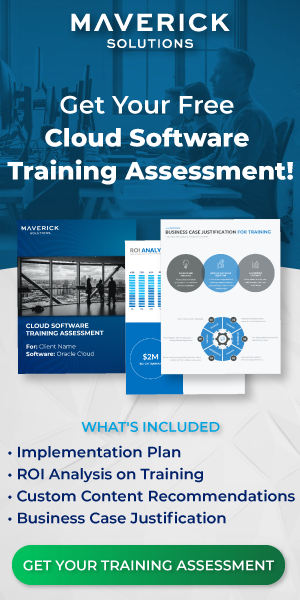Author: Gabby Paspa
Enterprise Performance Management (EPM) is a key component to keeping track of your business. It is used across many areas of a company: the Finance department, HR, Sales, and Marketing. These departments all gain valued information and benefits from EPM. In this post we will be going over what EPM is and how it can be utilized in business, what EPM automate does and why is it something that should be used, and finally, three benefits of EPM automate.
What is EPM?
EPM or Enterprise Performance Management is a type of software that helps you better understand your business. It does this by providing management insights through analyzing, understanding, and reporting on data involved in the business. EPM is used to make plans and strategies based off financial and operational metric insights. This type of performance management tracks performances across e-commerce systems, front-office and back-office applications, data warehouses and external data sources to name the main systems. EPM specializes in forecasting an organization’s revenue backed by data through the use of business intelligence (BI) and financial management. Cloud-based EPM is the future, as it enables finance leaders to build a future-ready finance organization. The following list contains examples of how it can help:- Easy and modular enough to scale in response to constant customer needs.
- Reliable enough to handle even the most complex modeling, forecasting, and data.
- Provides greater security, speed, and storage.
- Receive data anytime, anywhere.
- Has a great ability to customize to your business’s needs.
- Unifying solutions or application suites.
- Spans across multiple geographies both international and on mobile devices.
- Employees gain improved visibility and insight into all aspects of the business.
EPM and the Cloud
With this EPM cloud, you can create an EPM solution that enables your business to understand when and where to adjust to disruptions in your goals. Having this allows for your business to flourish. Here are a few examples of this working in your enterprise system:- The financial close – streamlining your insights to your stakeholders allows them to quickly see the accuracy of your system. This leads to trust, which leads to a close.
- Better manage change with data management – An EPM platform allows you to align your data across different platforms, applications, and environments.
- Drive profitability – EPM gives you the insight profitability and cost and where to invest your limited resources. This helps you not only survive in uncertain times but also thrive.
- Account reconciliation – Did you know that account reconciliation is the number one reason for non-data-related delays in the financial close. With EPM you can improve global account reconciliation by exploiting automation. It allows you to comprehend and address the security and risks that are typically associated with this process.
- Have accurate and agile integrated plans – Plans are what drive your organization to a better vision. EPM helps that vision by aligning planning throughout the entire enterprise allowing for agile forecasts for all lines of business and a fast and effective response to change.
- Align tax reporting with corporate financial reporting – EPM connects the processes, data, and metadata that are shared between taxes and finances. These processes and data include financial planning, financial close, and regulatory reporting.
What is EPM automate?
Alright now that you have a grasp of EPM in the cloud and its numerous benefits, let’s talk EPM automate. How is it different and how does it take EPM to the next level? EPM automate allows you to remotely perform tasks within Oracle Enterprise Performance Management Cloud environments. What does that mean for you? That means that you can automate tasks within EPM from anywhere. Doing so means you are getting the most out of your EPM application. Some of the most common tasks that EPM automates is:- Run a batch rule.
- Import supplemental data from a file into Financial Consolidation and close.
- Clear, copy, and delete Point of Views in the Profitability and Cost Management applications.
- Run business rules on data.
- Import and export metadata, data, artifact and application snapshots, templates, and Data Management mappings.
- Upload files into environments, list files, and delete files.
- Download snapshots, reports, and metadata/data files.
- Generate Data Management reports, provisioning reports, and user audit reports.
EPM Automate Prerequisites
To run EPM automate you must keep a few prerequisites in mind. These ensure that the tasks that are run are successful and return no errors.- In order to modify objects in the identity domain, you must have the Identity Domain Administrator role.
- The environment must contain any file/data needed to execute a command.
- You can use the uploadFile command to upload the needed files. You may want to also familiarize yourself with the default file locations for each server so you are aware of where the files will be automatically uploaded.
- For parameter values that contain a space character (comments, location names, and folder names) they must be enclosed in quotation marks.
- To properly use file extension commands to file operations, be sure to specify the full file name. This includes the file extension (data.csv).
- File extension commands are not to be confused with Migration operations. Migration operations require the naming convention to specify by snapshots.
EPM Automate Commands
Commands are also a huge part of EPM Automate and are what allows you to actually use EPM Automate. The roles a user has is key to what can and cannot be run. All EPM Cloud users can use their identity domain credentials to connect to an EPM Automate environment. However, the predefined roles in the application determine the commands that can be executed. This Identity Domain Administrator role in combination with a Service Administrator can run the most commands including the commands that modify objects in the identity domain. Below is a small table that lists some of the EPM Automate commands that can be used in all of the following applications:- Planning (including Planning Modules)
- Strategic Workforce Planning
- Sales Planning
- Financial Consolidation and Close
- Tax Reporting
- Profitability and Cost Management
- Account Reconciliation
- Oracle Enterprise Data Management Cloud
- Narrative Reporting
- addUsers
- unassignRole
- upgrade
- uploadFile
- removeUsers
- listFiles
- getDailyMaintenanceStartTime
- copyToObjectStorage
3 main benefits of EPM automate?
As a quick overview, here are three big picture ways that EPM Automate can help your business grow and develop:- Increases productivity: EPM Automate takes care of a large amount of the tedious tasks that used to have to be done by employees. These employees can now focus on other aspects of their roles and that means a more productive work environment, less headcount, and more growth.
- Increases data accuracy: This is a no-brainer. With the computer doing the calculating, inputting, exporting, and analyzing there is no more worry of human error skewing data. With more accurate, faster data the company can learn faster. This means it can adapt quickly and earn more profit.
- Allows for more analytics through higher data volumes: You can use EPM Automate to calculate more aspects of data and analytics than you could without the use of EPM Automate. These additional reports of data within a project, cycle, or company lifespan mean more answers and more patterns that can be used to optimize company growth.