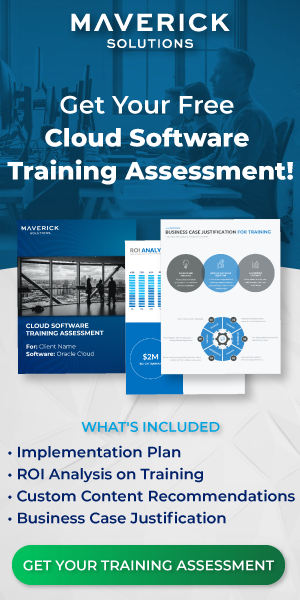To make the lives of Human Resources (HR) professionals easier, Oracle Recruiting Cloud organizes the recruitment process into phases and states within phases. Read on to better understand the job offer life cycle in Oracle Recruiting Cloud.
One of the last and most important phases is the Job Offer phase, where your recruiters or hiring managers create, edit, and submit a new job offer to a candidate. As the offer journeys from its inception to the promising new candidate’s inbox, its state changes along with the job application, usually as a result of actions taken by either your hiring team or the candidate.
Different actions like Edit Offer or Submit Offer change how your job offer interacts with Oracle Recruiting Cloud, which is nested within the larger Oracle Human Capital Management (HCM) application. While Oracle Recruiting Cloud makes the recruiting process easier, it doesn’t make it easy. Within the Job Offer life cycle in Oracle Recruiting Cloud, there are nine job offer states. What state a job offer is in determines which of the eleven different actions a hiring team member can take. Also, available actions require certain user privileges.
Hiring gets complicated quickly.
The steps in a job offer life cycle in Oracle Recruiting Cloud
To simplify this process, we are going to divide up the job offer life cycle in Oracle Recruiting Cloud into five basic steps while explaining what each step entails and the Oracle processes required along the way. The five steps in the job offer life cycle in Oracle Recruiting Cloud are as follows:
- Create a job offer.
- Submit an offer for approval.
- Approve an offer.
- Extend an offer to the candidate.
- Respond to the candidate’s acceptance or rejection.
Before going forward, understand that these steps can only occur after several other large steps in the candidate selection process like the creation and promotion of job requisitions, application reviews, and candidate interviews. If you would like to better understand the entire process of hiring with Oracle, consider ENGAGE, Maverick Solution’s subscription-based Oracle training model.
Step One: What is a job offer, and how do I create one?
Job offers in the job offer life cycle in Oracle Recruiting Cloud contain a lot of important information not just for the candidate, but also for your organization’s records and processing. Assuming a candidate accepts, the job offer determines important factors of their employment like their salary and role within the company.
This information is organized into the following sections:
- When and Why: In this section, determine important, basic information like the proposed start date for the employee and their legal employer.
- Assignment Info: In this section, hiring team members provide candidates with basic information about their assignment like position, business unit, job, grade, and location.
- Offer Team: In this section, the offer creator assigns hiring team members to the job offer. If the candidate is later successfully hired, the hiring manager assigned in this section becomes the candidate’s direct manager or line manager.
- Salary: How much money is the candidate worth? Answer this question in this section by detailing the candidate’s salary basis, currency, and amount.
- Other Compensation: In this section, your hiring team create additional compensation plans not related to salary.
- Attachments: In this section, your hiring team attaches relevant documents relating to the job offer.
- Additional Info: In this section, more information can be added in customized flexfields configured for the job offer.
- Offer Letter: In this section, your hiring team adds a document summarizing the most important parts of the job offer like salary and start date.
Some of these sections require specific user privileges. For instance, to edit Assignment Info, a user needs the Update Job Offers privilege. The View Job Offers privilege is also required for this task and the others. For something more sensitive like Salary, the hiring team member needs the following four separate privileges:
- View Job Offer
- Update Job Offer
- View Job Offer Salary
- Update Job Offer Salary
You can see active job offers from the Job Offers Page in the Hiring Work Area or directly in a job application from the Offer Tab if the job application and offer are in Offer – Draft status.
To start the job offer life cycle in Oracle Recruiting Cloud, a hiring team member uses the Create Offer action. This can be done directly from the Job Offers page, which is also where active job offers live until they are successfully accepted by candidates. When this happens, the Job Offer phase ends and the HR Phase begins.

Steps Two and Three: Is the offer ready to submit, and will it be approved?
You’ve done it; The offer is drafted and the details ironed out. But, before it can be sent off to the candidate, a secondary check is recommended. By using the Submit action, the job offer is sent to the employee in your organization designated as an approver. Approvers typically operate outside of your hiring team. This position is focused on quality assurance.
Before submitting the offer, two things must occur. First, your team should review the offer for any errors. Then, headcount verification is required by the system to avoid any complications that can arise when a position is created without proper allocation of company resources. The Submit action does not even become available until after the system completes a headcount check to ensure there are still openings for the position. You wouldn’t want to make an offer only to discover the position is already filled or prematurely closed by your organization.
The Submit action also requires the View Job Offer, Update Job Offer, and Move Job Application privileges. The last of those privileges is named as such because the job offer is being moved from the phase and state Offer – Draft to Offer – Pending Approval.
The approver reviews the job offer, its attachments, and the offer letter. This is done using the Preview Offer action. This action presents the job offer to a user as it will appear to the candidate and requires the View Job Offer, View Job Offer Salary, and View Job Offer Other Compensation privileges. Following approval, the job offer transitions to Offer – Approved and is ready to be sent to the candidate.
Step Four: The job offer is ready to send to the candidate, or is it?

Once again, this step within the job offer life cycle in Oracle Recruiting Cloud is initiated using an action. The Extend Offer action informs the candidate that they have been chosen for the position and changes the offer to Offer – Extended. This action can only be done to applications in the Approved state and requires the Communicate Job Offer and Move Job Application privileges. And, once again, the application first verifies openings exist for the requisition using a very simple test. The application compares the number of total openings for the position against the combined total of hired candidates and candidates with extended offers. By doing so, the application ensures your candidate will have a spot available even in a scenario where every candidate with an active offer accepts before the candidate.
When you extend an offer, the candidate is informed via email or Short Message Service (SMS). After verifying their identity using a six-digit code in a second message, the candidate can click through a link and access the offer in its entirety. If the invitation to accept is lost by the candidate, you can use the Resend to Candidate action to send them a new message.
Once the offer is extended, all that is left to do is wait for a response.
Step Five: Is the candidate hired? It depends.
Candidates who have had offers extended to them can either Accept or Decline. Both options have different results in the job offer life cycle in Oracle Recruiting Cloud.
If a candidate declines, the offer changes to Offer – Withdrawn by Candidate. Now, this outcome, while unfortunate, is not always the end of the hiring process for that particular candidate. Built into the job offer life cycle in Oracle Recruiting Cloud is the Redraft Job Offer action, allowing for your hiring team member to try and revise your job offer and negotiate new terms with the candidate.
If the candidate accepts, the offer state changes to Offer – Accepted. This is the last state in the Offer phase before the candidate, now a new employee, transitions to the HR phase for processing by your organization’s HR specialists. This event is recorded along with the candidate’s name, time of acceptance, and e-signature. Your organization’s headcount updates as well. The candidate’s signed offer letter is also stored in their Document Records where it can be referenced later if needed. Alternatively, the candidate’s application can be deleted using the Delete Job Application action, which requires a privilege of the same name.
To transition the candidate into the HR phase, either move the candidate manually with the Move to HR action or configure an auto-progression system beforehand to handle the change. Auto progression occurs automatically for internal candidates but has to be configured for external candidates. This task signifies a successful end to the job offer life cycle in Oracle Recruiting Cloud.
If you would like to know more about the job offer life cycle in Oracle Recruiting Cloud or Oracle HCM, consider contacting a representative to request a demo of ENGAGE, Maverick Solutions’ comprehensive, subscription-based Oracle training model.