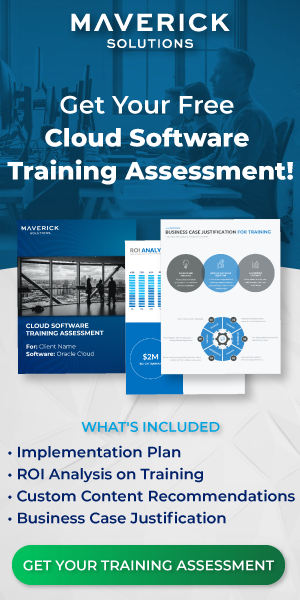Author: Brian – Anthony Garrison
What does Oracle Manufacturing do?
Oracle Supply Chain Management (SCM) Cloud is a suite of applications that facilitate various processes in which a company buys, sells, manufactures, and transports physical products.
Within SCM, Manufacturing is an application that facilitates your company’s manufacturing operations. With it, you can manage the parameters by which your company assembles products, such as the plants in which they’re assembled, the schedule of assembling products, the availability of resources and materials, and so on. This allows you to reduce manufacturing costs with Oracle Manufacturing Cloud.
The process of manufacturing a specific product is called a work order. A work definition outlines the parameters and guidelines for manufacturing a product.
You can reduce manufacturing costs with Oracle Manufacturing Cloud by enabling users to overview, edit, and automate the manufacturing processes for their products.
Oracle Manufacturing involves setting up and managing plants, which are the organizations within your business that execute manufacturing operations. Manufacturing plants include the following components:
- Work areas: These are geographical locations in which your company executes manufacturing processes. An example might be Southeast US, comprising all states between North Carolina and Florida in which a company has work centers.
- Work centers: These are units within a work area that consist of specific resources. An example might be center 507 in the Southeast US work area.
- Resources: These include the employees who perform manufacturing work, and the tools and equipment used to perform the work.
- Standard operations: These are configurations of attributes that you can apply to work definitions; these save time spent on creating new work definitions by allowing you to copy and paste standard operations to them.
- Resource instances: These are snapshots of specific resources; use these to assign specific equipment and/or employees to a work order.
You can create, manage, and delete all of these plant components as necessary; this enables you to easily manage your company’s manufacturing operations from a high level.
Work Definitions
You can create and manage work definitions on the Manage Work Definitions page. On this page, you will select items in your organization and establish the resources, materials, and procedures used to produce either one unit of that item or a batch of items.
There are two primary types of work definitions:
- Discrete work definitions: A discrete work definition revolves around an item structure, which is a hierarchy of items and parent items that falls under a larger, complete product. A discrete work definition includes the resources and operations that go into manufacturing an item at one level within the item structure. You can have a work definition for every level of the item structure as needed to create a complete product.
- Process work definitions: A process work definition is more suited towards batch production and does not include an item structure. This type of definition includes operations, resources, and outputs. An output can be a complete product or a byproduct of the process.
You can have multiple work definitions for a single product. You must define a primary work definition for an item, which is the definition your plant will execute for that item by default.
You can also establish alternative work definitions for situations in which your plant does not have the resources and materials as prescribed by the primary definition.
Manufacturing calendars
Oracle Manufacturing enables you to establish production calendars, which are the time schedules by which manufacturing plants operate.
You can set shifts, shift exceptions, and workday patterns. A shift is a specific block of time in which specific resources are available to work. A shift exception is a deviation from a shift; an instance of a resource working outside of the established shift. An example would be a plant operating an additional shift to meet increased demand.
Note: Shifts and shift exceptions apply to all resources within a plant. You can create, manage, and delete shifts and shift exceptions as necessary.
Oracle Manufacturing also enables you to establish resource calendars, which represent the availability of resources in a given work center.
Resource exceptions are changes in at least one resource’s standard availability; an example could be an employee taking a day off, or a piece of equipment requiring maintenance and being temporarily unavailable. A resource exception applies to specific resources and takes precedence over shift exceptions.
Consider the following example, your manufacturing plant operates on a standard five-day work week in which your employees work eight hours per day, for a total of 40 hours per week. One week, your plant extends a shift to meet increased demand. You would create a shift exception to edit the end time of a shift for that week to accommodate the extra hours.
You can create and manage shift exceptions from the Manage Production Calendar page. On this page, you can view the production schedule for a given manufacturing organization. You can view a specific day, week, or month, and see if a shift is standard, has been edited, or has been removed.
Material availability
Oracle Manufacturing offers features that enable users to monitor and manage the availability of manufacturing materials.
Users can establish rules that determine whether or not a material is available for use in producing a final product. These rules determine a material’s priority, meaning that they govern which work order a material is assigned to first when multiple orders require the same type of material.
You can use these rules to reduce manufacturing costs with Oracle Manufacturing. These rules can save you from suddenly having to purchase new materials due to oversight of availability issues; Manufacturing will assess your inventory, calculate availability for your work orders, and allow you to review material availability before executing work orders.
Establish availability rules with the Material Availability Rules task. When planning a work order, use the Calculate Material Availability task; this task will automatically assign priority levels to materials. Review material priority assignments in the Material Availability Assignments task before executing a work order; this review stage is where you can verify that your company has adequate supplies to meet demand. If you find issues with the current assignments, you can manually readjust them.
Consider the following example: Your company has two work orders that draw from the same pool of 500 materials, and you must decide how your organization will allocate material before executing the work orders. After running the Calculate Material Availability task, you find that work order A would take priority over work order B, consuming 300 materials before allowing work order B to consume the remaining 200 materials. Since work order B requires 250 materials, you would have to either manually adjust material assignments to fulfill work order B’s requirements, or order new material prior to executing the work order.
Lead times
Oracle Manufacturing enables users to calculate lead times, which are the time spans (in days) required to manufacture a product or acquire a material used in manufacturing. Knowing how long it takes to create or procure a product enables you to calculate how much it will cost once you factor in resource rates and other costs. You can take this data and leverage it according to your business needs.
Consider this example: Your company must manufacture 500 laptops. You know you will have to order motherboards from an external company before your company begins assembling the laptops on premises. You know that it will take three days for the motherboards to ship to your facility. You would run the Calculate Lead Times and Roll Up Cumulative Lead Times process to calculate lead times according to the item in question and current work definitions. The lead time calculations tell you that it will take your company another four days to assemble the laptops, making a total of seven business days to complete your work order. Since you know that four of those days will be spent manufacturing the laptops, you can plan for four days’ worth of resource costs (paying your workers) at the appropriate rates, in addition to the cost of purchasing the motherboards. If your results are unsatisfactory, you can adjust work definitions as necessary prior to executing the work order.
When running the Calculate Lead Times and Roll Up Cumulative Lead Times process, you can determine whether to calculate manufacturing lead times, cumulative lead times, or both. In the previous example, we calculated manufacturing lead times only.

Contract manufacturing
Oracle Manufacturing also supports contract manufacturing, which is the process of outsourcing manufacturing processes to a plant outside of your company. You might do this in cases in which it’s cheaper to outsource manufacturing than to perform it in-house. Oracle SCM enables you to assess the costs of in-house manufacturing, so that you can compare it to contract manufacturing costs. Initiate a contract manufacturing flow by submitting a sales order in Oracle Order Management.
Consider this example: Your company must manufacture 300 units of a product. You calculate lead times and determine that it would take five days to manufacture them at a rate of $20 per resource per hour. The cost for 40 hours of labor at $20 per hour, multiplied by 15 resources is $12,000. Add $1500 for material costs and that brings the total work order price to $13,500. You might be able to save money by outsourcing the work order to an external organization.
Still have questions on how to reduce manufacturing costs with Oracle Manufacturing?
If you’re considering adopting Oracle Manufacturing for your manufacturing processes, contact us at Maverick! We provide training services for Oracle Cloud suite to make transition and user adoption as smooth as possible. This is possible with our platform, ENGAGE, Maverick Solutions’ comprehensive, subscription based training offering for enterprise software. It’s fully customizable, comprehensive, and available 24/7/365.
ENGAGE is both a learning platform (ENGAGE Learn) and a GPS (ENGAGE Live) for your Oracle Cloud software.
ENGAGE Learn contains thousands of training resources and interactive training simulations that walk users step-by-step through complex business processes. ENGAGE Live is accessible in the live Oracle application and guides users in real time with any issues in the system.
Offering fully customizable Training as a Service (TaaS), Maverick Solutions can provide your organization:
- Training available anytime, anywhere
- Content that’s always current with software updates
- Interactive simulations
- Learning consultation to determine your organization’s training needs
If you want to know how Maverick Solutions can fit into your organization’s current or future software implementation projects, speak with one of our training experts today!
Note: This article was written for Oracle release 21C. Due to the nature of Cloud software and updates, this article may no longer be accurate. If you would like access to the most up-to-date version, please reach out to our team to learn more.